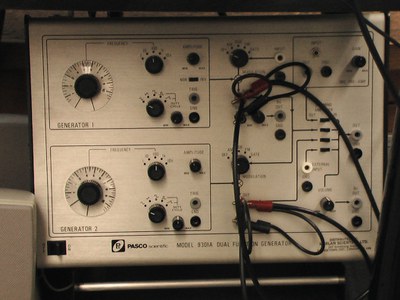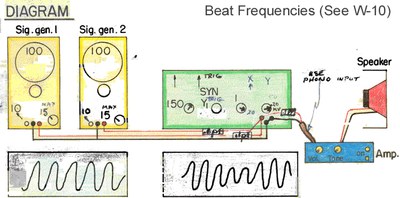Beat Frequencies and Waveforms
Description:
|
There are two common ways of demonstrating beats with the oscilloscope. One way of showing this (Config A) uses the math function of the scope to combine two waveforms generated by the Pasco Dual Function Generator. A pair of speakers is connect to each source. The advantage to this setup is that students are able to see the source waves simultaneously as the resulting waveform. However, because one channel is always out of sync and both sources float a bit, getting a clean, still image on the scope will require constant adjustments with the source frequencies. Another configuration (Config B) uses the built-in summing amplifier on the Generator. in this case, only one pair of speakers are needed and one may switch between single and dual channels on the scope to show the source waves. There are no triggering issues for this configuration. Banana to BNC patch cords are needed to connect the function generator to the oscilloscope. Banana to 1/8" (female) phono patch cords and adapters are needed to connect the 8ohm output on the function generator to computer speakers.
Config A function generator connections
Previously the demonstration uses a CRO display and the Pasco waveforms box. Historical Diagrams as follows:
Old Setup & Method:
This demo is related to W-010. W-010 is more suitable for illustrating amplitude modulation. |