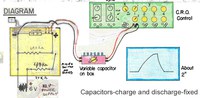Charge and Discharge of a Capacitor
Set up the circuit such that the capacitor gets charged when momentary switch is pushed. Release the switch to discharge through resistor. The resulting waveform can be observed on the oscilloscope through the mounted camera.
Historical setup:
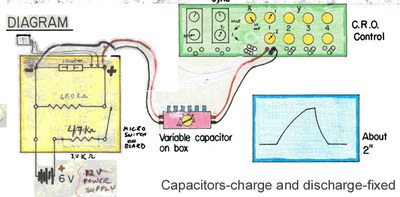
Apparatus:
| 6 Volt cell, Circuit board, C.R.O, Variable capacitor on box, 12 V D.C. Power Supply, Galvanometer |
Description:
| Setup: Connect as shown. Method: 1. Push switch to charge capacitor 2. Release switch to discharge capacitor through a resistor 3. Observe charge and discharge waveform on C.R.O To Show Current Through Capacitor: 1. Connect D.C. Galvanometer Between (+) Terminal of capacitor and terminal 2. Connect 12 V D.C. Power supply 3. Connect 3.7 Ohm resistor in parallel with 47 Ohm resistor |