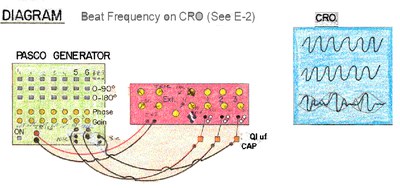Amplitude Modulation in Waves
Description:
|
There are a number of ways to demonstration amplitude modulation, one of which is to use the setup for demonstrating beats. (E-002, see Related Items.) E-002 is more suitable for demonstrating beats as frequencies can be adjusted. The setup described here uses the Pasco Fourier Synthesizer, a multi-source waveform generator that produces the fundamental and harmonic frequencies of 440Hz..
Previously the demonstration uses a CRO display and the Pasco waveforms box, connected as shown in the historical diagram below.
|
Historical Diagram: